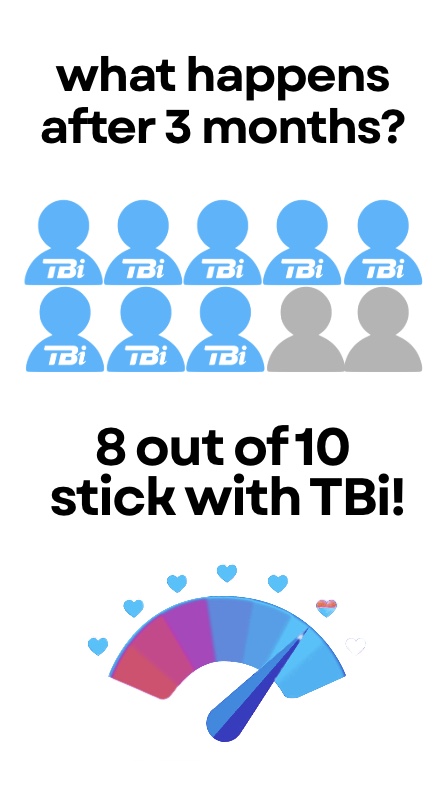try TBi-TV for
THREE MONTHS FREE
time for your entertainment upgrade!
super-simple sign up

TBi-TV is a world of entertainment, built for Bermuda!
Local Channels
Stay connected with local news, sports, and events.
Premium Entertainment
Access top-tier movies, sports, and popular networks.
DVR/PVR Features
Pause, rewind, or record live TV to watch at your convenience.
Flexible Install Options
Use a set-top box or our app via Fire TV or Firestick.
TBi-TV packages and prices
Basic
$45
- 44 Channels
- 1 x fire stick
Classic
$75
- 98 Channels
- 1 x fire stick
Basic Premium
$99
- Basic + Premium
- 1 x fire stick
Classic Premium
$129
- Classic + Premium
- 1 x fire stick
Basic Sport
$99
- Basic + Sport
- 1 x fire stick
Classic Sport
$129
- Classic + Sport
- 1 x fire stick
Everything
$179
- Classic + Sport + Premium
- 1 x fire stick

Fire Stick or Fire TV?

download the app!
Download the TBi-TV app and order your activation code to unlock a world of local channels, premium entertainment, and multiple sports networks—right from your living room in just a few clicks.
Why try TBi?
✓ 25+ Years Serving Bermuda
✓ No Contracts Ever
✓ Local Support Team
✓ Free Installation Included
TBi Customer Care…
ready to help you save
Call our awesome Customer Care team. They can help you pick the right packages and customize a bundle just for you!
Monday – Friday
8:30 am to 5 pm
601.9000